Minecraft Server Info – OLD
The server hosting my favorite mod indicated it might be shutting down soon. So I did what any reasonable person with engineering experience would do… I analyzed what I enjoyed about the previous server, took note of what I wanted to change, and researched what I was missing to pull it off.
Thus the minecraft and wordpress servers came to be (more info on the technical in another post, coming soon(tm)) and the modpack is a curated experience meant to create a paced journey into Thaumcraft and magic without immediately throwing one in head first.
The following info should allow anyone interested in joining the mc.thornmire.com server to connect.
First one will need to install the 1.12.2 Forge latest release – Download here: https://files.minecraftforge.net/net/minecraftforge/forge/index_1.12.2.html
I use separate profiles with seperate directories as I play multiple versions of Minecraft so that it’s easier to switch in the launcher. If you want to do the same this can be done by going to Installations and clicking New Installation
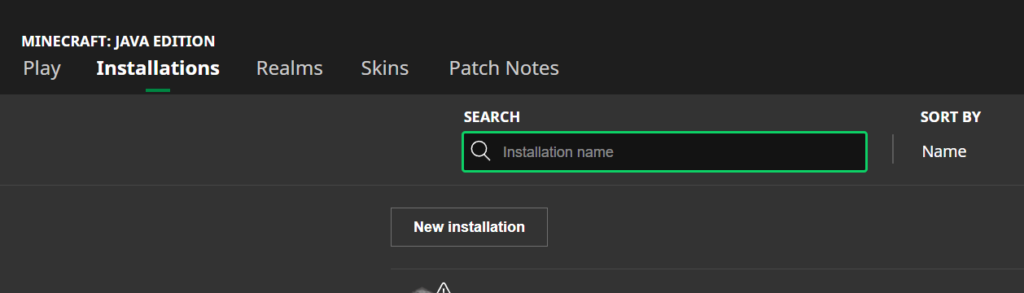
Be sure to give it a meaningful name, such as Forge-1.12.2-<modpack_name>.
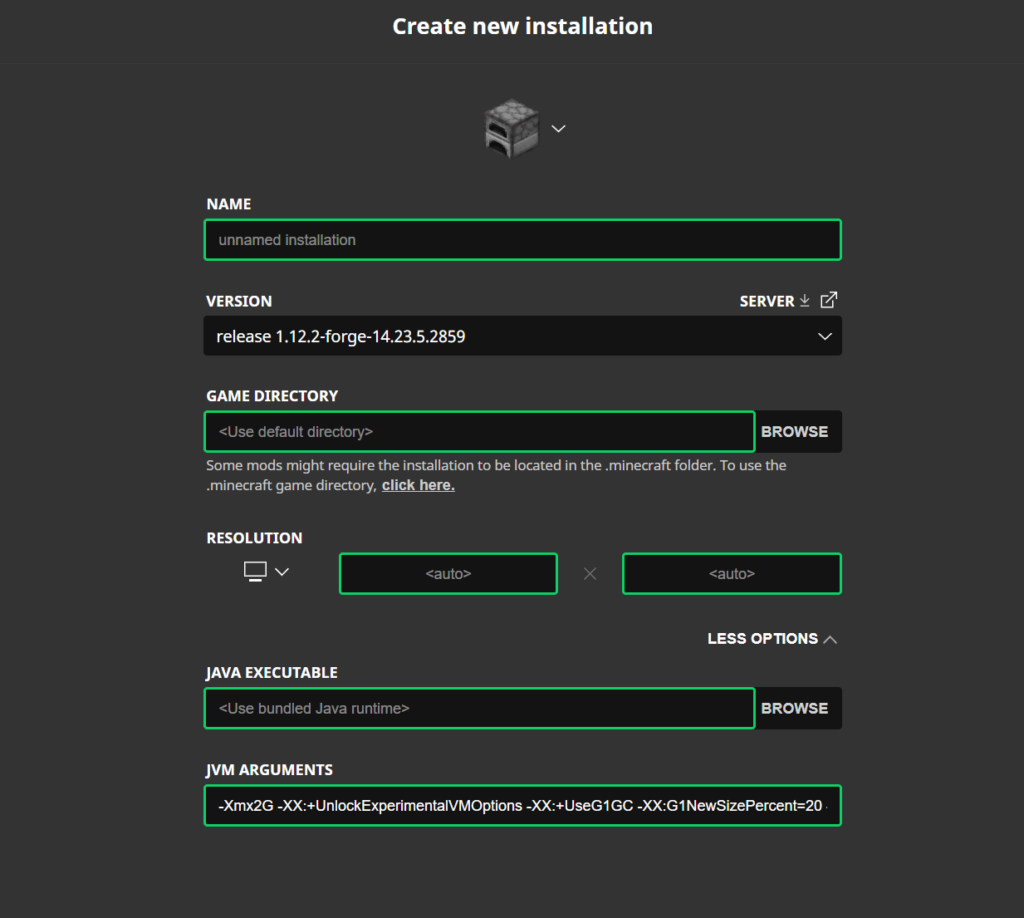
For the JVM arguments, I’ve had the best results with the following:Note: the `-javaagent:unsup-0.2.3.jar` must be included in order to have the mod loader run.-XX:+UseG1GC -Xmx4G -Xms4G -XX:+UnlockExperimentalVMOptions -XX:G1NewSizePercent=20 -XX:G1ReservePercent=20 -XX:MaxGCPauseMillis=50 -XX:G1HeapRegionSize=64M -javaagent:unsup-0.2.3.jar
MODPACK INFO
A mod pack exists which was created using Packwiz, and can be reviewed here:
https://github.com/LincT/thornmire_modpack
The pack itself is here for convenience: Thornmire_CommunityV1-1.zip
Once your forge profile is setup, you’ll want the latest stable Unsup release directly from the source:
https://git.sleeping.town/unascribed/unsup/releases (look for the file ending .jar):
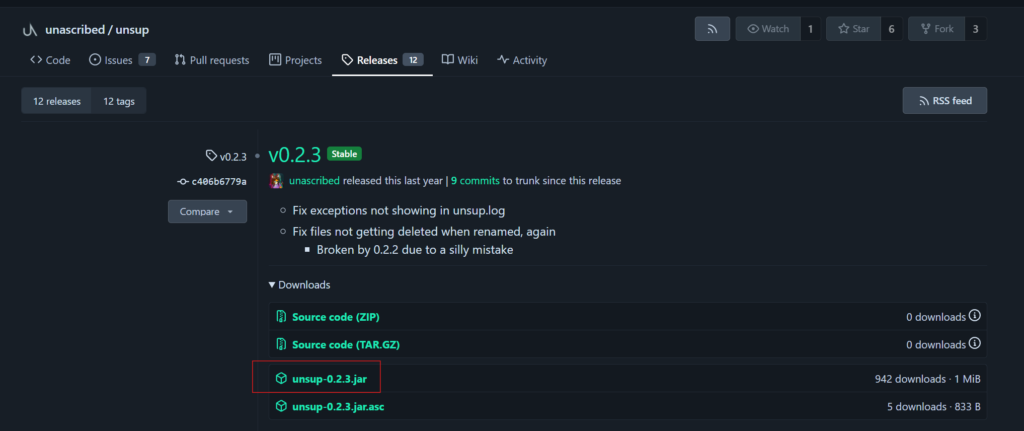
To make Unsup sync mods for you, you’ll need an unsup.ini file as well:
ini files can be inspected / edited by a text editor such as Vim, Nano, Notepad, or Notepad++
The unsup.ini should appear as follows:
version=1
preset=minecraft
source_format=packwiz
source=https://raw.githubusercontent.com/LincT/thornmire_modpack/refs/heads/main/pack.toml
[colors]
progress=E15817
button=E15817
If a minecraft.ini is needed as well, it can be added with the following content:
use_envs=true
recognize_nogui=true
[env.client]
marker=net.minecraft.client.main.Main
[env.server]
marker=*
[mmc-component-map]
minecraft=net.minecraft
minecraft=net.fabricmc.intermediary
minecraft=org.quiltmc.hashed
unsup=com.unascribed.sup
unsup=com.unascribed.unsup
fabric=net.fabricmc.fabric-loader
quilt=org.quiltmc.quilt-loader
liteloader=com.mumfrey.liteloader
forge=net.minecraftforge
neoforge=net.neoforgedthe jar and ini files should live in the minecraft game directory (not the mods folder)
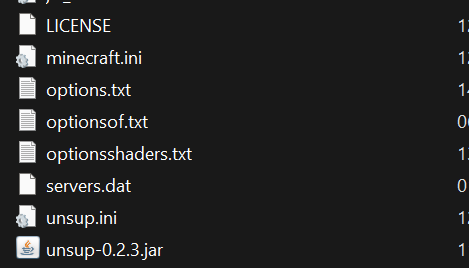
Once the above is complete, starting the game profile should setup and sync the mods to allow for immediate play.
This post will be updated further with changes.